Help->Know More->Manage Photos
Photos can be managed when "Image" is checked from Image/Audio Transform
- Add Photos
1. DVD Photo Slideshow Maker support all formats including BMP, JPG, PNG, TIF, PCX, PGM, PICT, TGA, WMF, EPS
2. Click "Add" from the "Editorial Shortcuts" to launch the following window
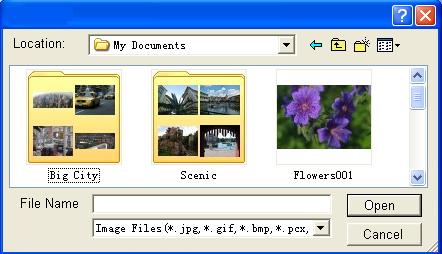
3. Search and select the wanted photo or photos, then click "Open" from the above window
4. It is the same to use "Add" under "Edit" from the Main Menu to add photos with the same step as Step 2 to 4.
5. Photos can be also added by Open an existing project.
- Remove Photos
1. Click "Remove" from the "Editorial Shortcuts" to remove the selected photos
2. It is the same to use "Remove" under "Edit" from the Main Menu.
3. Click "Clear" from the "Editorial Shortcuts" to remove all the photos without selection
íñ Rearrange Photos
Double click and drag to move the picture
íñ Preview Photo Show
1. Click "Preview" from the "General Shortcuts" to launch the following window.
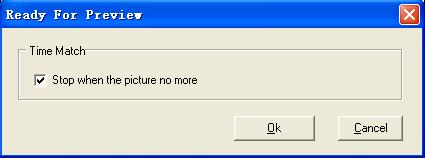
2. Click "Ok" to proceed
3. "Preview" under "Action" from the Main Menu has the same function.